Do you feel like you’re spending SO MUCH TIME on Instagram without seeing any results in your engagement numbers? Feel like you’re posting ALL THE TIME and wish you could put down the phone? Do you sometimes get so frustrated with the app that you just feel like giving up on the whole thing?!
You’re not alone!
The secret most people aren’t talking about is that what USED to work on Instagram just plain doesn’t anymore…but once you understand what the Instagram algorithm is and what factors it takes into account TODAY, you can use that information to spend less time on the app AND increase your engagement rate.
Stop wasting time with no results!
Making these 4 easy changes to your app behavior will IMMEDIATELY increase your social media engagement and make your posts more likely to be seen and engaged with by your true, authentic audience…
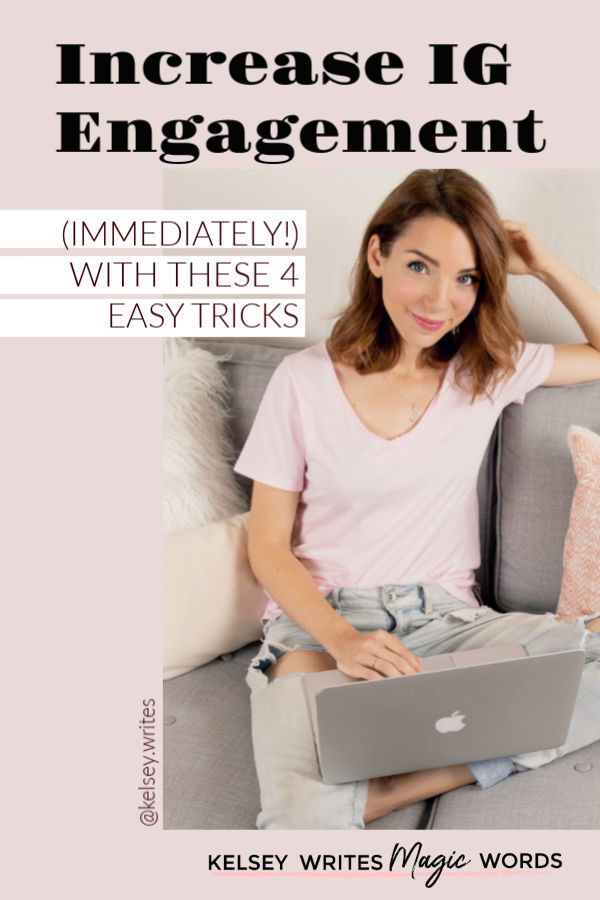
#1: Write Longer Captions
I know, this seems counterintuitive…spend MORE time writing captions in order to spend LESS time worrying about Instagram?? Yup. Here’s Why:
Instagram’s algorithm takes into account the amount of time spent on a post. That means, if someone takes 45 seconds to read your full caption, you get a significantly higher engagement rate than someone who just posted a one-liner and a heart emoji that only takes 3 seconds to read.
For a refresher on how the IG algorithm works, see this post: What the heck is “The Algorithm” anyway?!
Second, longer captions mean you have more real estate to provide something of value to your readers/followers which makes them more likely to comment, like, save, and engage. Which brings me to #2…
#2: Post with a PURPOSE in mind
Before I post anything (literally, anything) on social media I ask myself the following questions:
-
Who is this post serving? Really get super specific here. For me, I’m always hoping my posts serve creative entrepreneurs who need to de-mystify starting, branding, or running their creative business. Who are you serving? What do they need?
-
What value does this post provide my followers? What problem are you solving for your follower? Is this post about educating them? Entertaining them? Giving out a freebie? Encouragement / Inspiration? There has to be a WHY for every post or guess what? Crickets.
-
Am I doing the story BEHIND the post justice? Meaning: am I being as truthful/authentic as possible in this caption? If I had a breakdown about my finances that day I’m not going to post a pic of myself holding a latte and say “livin’ my best life”. That helps no one. Rather, I might post an encouraging quote about self-worth and tell the story about my struggle with money guilt.
-
What do I want my followers to do AFTER they read this post? Sign up for my online course? Save this for inspiration later? Join my email list? HAVE A PURPOSE for everything you post!!
How do I know this works? Because I can also be a lazy human and I’ve tried to skip this step before when I’m feeling ‘meh’ about social media (literally happens to everyone allllll the time). And guess what? On those lazy post days, LESS ENGAGEMENT. But, if my post serves a purpose, it AUTOMATICALLY gets more comments, likes, saves, and shares.
If you’re a lazy Instagrammer, this is great news for you. Why? Because this also means you can post LESS often because when you do post, people are paying attention because they know they will get something of value every time.
#3: The “Gary Vee” hashtag hack
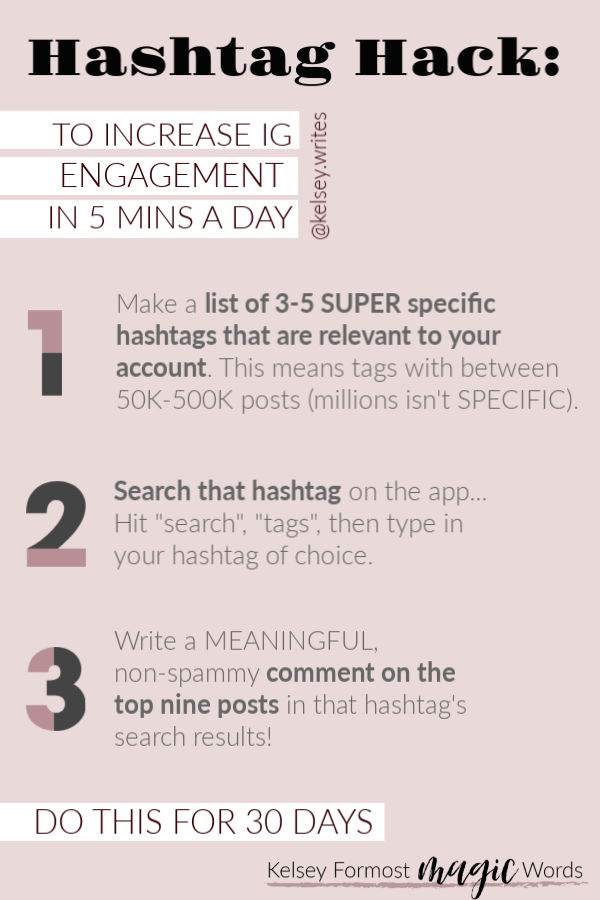
Full disclosure: I JUST started doing this, but I’m comfortable sharing this tip because I’m already starting to see results. Also Gary Vaynerchuck, aka Gary “Vee”, is kinda THE expert on this stuff!
Sometimes it can feel overwhelming knowing that your ideal audience/client is out there on the app, but you don’t know how to FIND them, let alone REACH them. If you’ve read my PDF of 2019’s Top 10 Trends & Changes to Social Media then you know that hashtags aren’t what they used to be. Gone are the days when you could post something with a certain # of hashtags and expect that to get you “discovered”.
HOWEVER.
This idea makes so much sense and only takes about 5 minutes of my day. I do it at the beginning of my lunch break (when I’m on Instagram anyway, let’s be honest, haha). Try it and see if it helps you!
-
Make a list of 3-5 SUPER specific hashtags that are relevant to your account. This means tags with between 50K-250K posts (millions isn’t SPECIFIC). For example, #creativepreneur, #freelancelife, and #amwriting are ones that I use.
-
Search that hashtag on the app…hit “search”, “tags”, then type in your hashtag of choice.
-
Write a MEANINGFUL, non-spammy comment on the top nine posts in that hashtag’s search results!
Gary Vee says do this for 90 days which sounds like a daunting commitment to me, so in order to make myself more likely to commit, I’m trying to do it 4x’s a week for 4 weeks. I’ll let you know how it goes!
#4: Optimize your stories
Y’all KNOW how much I love talking about using stories to boost engagement! (If you don’t have it yet, download my free PDF of 2019’s Top 10 Trends & Changes to Social Media to read WHY stories should be a huge priority for you & your biz). But we can’t just post stories willy nilly and expect to double our following (like some outdated Instagram “classes” teach).
Here’s how I OPTIMIZE my stories to get the most engagement: USE 2 TOOLS PER STORY PAGE.
I don’t know why this is the magic number, but for me, it’s 2. If I use 3, people are overwhelmed. If I use 1, my results aren’t as good. So what does that mean? Pick 2 of the following tools to put on each “page” of your Instagram story:
-
Location
-
Hashtag
-
Poll
-
Question Sticker
-
Product
-
Countdown
-
Smiley Slider
-
Time/Temp
-
Music
I highly, highly, HIGHLY recommend you use the tools that users can interact with (polls, questions, slider) FIRST. People are more likely to interact with your story if you ask them in the first, maybe second slide. By slide 3 or 4, many users drop off, so it’s great to optimize where you put those opportunities for engagement.